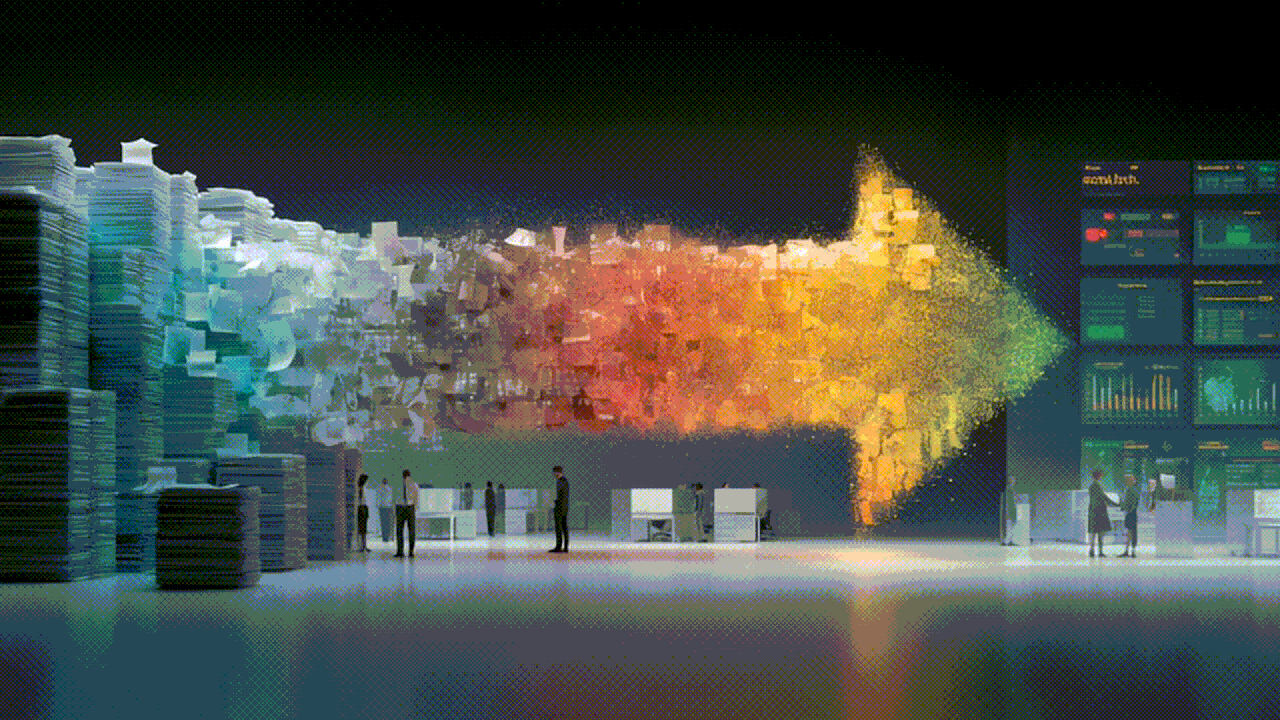10 Jul 2025
Claris FileMaker Pro 22.0.1: AI Integration & New Features
Where Intelligence Meets Innovation
The database world has just received a significant upgrade with the release of Claris FileMaker Pro 2025, Version 22.0.1. This latest iteration brings artificial intelligence capabilities directly into the heart of database management, alongside a host of user experience improvements and powerful new features that promise to transform how developers and users interact with their data.
Ask and You Shall Receive - Natural Language Meets Database Queries
Perhaps the most ground-breaking addition to Claris FileMaker Pro 22.0.1 is its comprehensive artificial intelligence integration. The platform now supports natural language queries that eliminate the barrier between human thought and database interaction.
The new AI script steps include:
Perform SQL Query by Natural Language - Simply ask “Show me our top 10 highest-value deals this quarter” and watch as the AI translates your request into complex SQL statements
Perform Find by Natural Language - Natural language finds that understand context and intent
Generate Response from Model - Sophisticated text responses with conversation memory and tool calls
Configure Prompt Template - Customisable templates for optimal AI interactions
Configure RAG Account - Sets up retrieval-augmented generation accounts for knowledge repositories
Perform RAG Action - Manages data in RAG spaces on the AI Model Server
Fine-Tune Model - Train custom models using your own data with low-rank adaptation (LoRA)
Save Records as JSONL - Export training data for model fine-tuning
Configure Regression Model - Train, save, load, and manage regression models for predictive analytics
The platform also introduces powerful new AI functions:
GetFieldsOnLayout - Returns field information as JSON for debugging natural language finds
NormalizeEmbedding - Normalises embedding vectors for semantic search operations
AddEmbeddings and SubtractEmbeddings - Combine or isolate semantic concepts in embeddings
PredictFromModel - Generate predictions from trained regression models
GetRAGSpaceInfo - Retrieve information about RAG spaces and configurations
What's particularly impressive is how these features work without compromising data security. The AI generates SQL queries based on your database schema rather than sending your actual data to external model providers, ensuring your sensitive information remains protected whilst still benefiting from intelligent automation.
The addition of Anthropic as a supported model provider gives developers access to cutting-edge AI capabilities, whilst the enhanced Insert Embedding in Found Set script step includes error handling and summary reporting features for more robust AI integrations.
Beyond the Desktop - Claris Studio Integration Opens New Doors
Claris FileMaker 22.0.1 breaks down the traditional boundaries between internal database management and external stakeholder engagement through seamless Claris Studio integration. This development allows organisations to extend their Claris FileMaker applications to web-based audiences without compromising the integrity of their core database systems.
Users can now create stunning web interfaces for:
Project status dashboards
Product catalogues
Quarterly results presentations
Customer feedback collection forms
Project ticket management systems
The integration works by hosting your Claris FileMaker custom app with Claris FileMaker Server, then adding tables as Claris FileMaker data sources within Claris Studio. This approach maintains the robustness of your Claris FileMaker infrastructure whilst providing the flexibility of modern web presentation.
A Fresh Face for Familiar Friends - Enhanced macOS Experience
Apple users will immediately notice the refreshed interface that brings Claris FileMaker Pro in line with modern macOS design principles. The new Home window greets users with quick access to favourite and recent applications, making daily workflows more intuitive.
Key improvements include:
Redesigned status toolbar with customisable layout tools
Support for system-wide light and dark appearances
Enhanced Table View with comfortable formatting options
Improved spacing, typography, and iconography throughout
The Layout mode has received particular attention, with tools now available as individual items that can be added, deleted, or rearranged according to personal preference. This level of customisation ensures that each developer can create their optimal working environment.
Power Under the Hood - Script Steps and Functions Get Smarter
Claris FileMaker 22.0.1 introduces several new script steps that address long-standing developer requests. The Go to List of Records script step represents a significant advancement, allowing developers to navigate to specific layouts and return found sets based on record IDs provided as lists, JSON arrays, or objects with recordId keys.
The enhanced Replace Field Contents step now includes auto-enter options for better field management, whilst the Add Account, Delete Account, and Enable Account script steps now support OAuth and external server account types, making automated account management far more flexible.
Performance improvements include increasing the Insert Text script step character limit from 30,000 to an impressive 250,000,000 characters, dramatically expanding its utility for large text operations.
New functions expand the platform's capabilities significantly:
GetTextFromPDF - Extract text content from PDF files for analysis or AI processing
JSONParse - Improved JSON handling with memory optimisation for better performance
JSONParsedState - Examine parsed JSON data states and validity
GetRecordIDsFromFoundSet - Precise record set management with optional value ranges
NormalizeEmbedding and vector manipulation functions for advanced AI operations
The addition of Anthropic as a supported model provider gives developers access to cutting-edge AI capabilities, whilst the enhanced Insert Embedding in Found Set script step includes error handling and summary reporting features for more robust AI integrations.
Organisation Made Simple - Database Design Gets an Upgrade
Database architects will appreciate the thoughtful improvements to design and management tools. Table comments can now be added alongside field comments, making documentation more comprehensive. Custom functions can be organised into folders with search capabilities, bringing order to complex development projects.
The Script Workspace now supports collapsible blocks for control script steps, providing better overview of complex scripts. This feature alone will save developers countless hours when navigating large, intricate automation sequences.
The Details That Matter - Performance, Reliability, and Polish
Beneath the headline features lies a comprehensive foundation of performance improvements and bug fixes that enhance the overall Claris FileMaker experience. OpenSSL library optimisation improves cryptographic operations, whilst enhanced theme recovery mechanisms ensure layout designs remain intact even when themes become corrupted or go missing.
The platform now handles Unicode characters more reliably across all functions, addresses memory consumption issues with web viewers, and resolves numerous edge cases that could previously cause unexpected behaviour. Error handling improvements prevent dictionary loading issues from interrupting workflows, particularly beneficial when spell checking is disabled.
Notable fixes include:
Resolved layout object background colour issues after card window closure
Fixed drop-down list and calendar icon visibility problems
Corrected conditional formatting behaviour for layout calculations
Improved portal rendering and sizing consistency
Enhanced web viewer functionality, including proper Edit menu support
Resolved transaction state reporting accuracy with Get(TransactionOpenState)
Database interaction improvements address SQL query handling with IN operators, container data preservation in add-on packages, and more reliable email client integration across platforms. The ExecuteSQL function now properly handles 4-byte UTF-8 characters, resolving emoji and Asian language character display issues.
Field validation messaging has been enhanced to properly display custom messages using the Self function, whilst timestamp field searches in large local files no longer risk file corruption. Import functionality from Excel files now correctly handles edge cases like cells containing “nan” values.
The platform also addresses behaviour inconsistencies in various scenarios, including improved handling of Unicode characters in authentication processes and more reliable web viewer performance across different operating systems.
Looking Forward - A Platform Ready for Tomorrow's Challenges
Claris FileMaker Pro 22.0.1 represents more than just an incremental update; it's a platform transformation that positions Claris FileMaker as a forward-thinking solution in an AI-driven world. The integration of natural language processing, enhanced web connectivity, and improved user experience creates a foundation for future innovation whilst maintaining the reliability that has made Claris FileMaker a trusted enterprise solution.
The ability to fine-tune models on the AI Model Server with custom training data using low-rank adaptation (LoRA) demonstrates Claris's commitment to providing enterprise-grade AI capabilities whilst maintaining efficiency and cost-effectiveness. The regression model functionality opens doors to predictive analytics, enabling organisations to forecast inventory needs, predict customer behaviour, and analyse trends based on historical data.
RAG (Retrieval-Augmented Generation) capabilities allow organisations to create knowledge repositories that reduce AI model fabrication whilst keeping sensitive data secure within their own infrastructure. This represents a significant step forward in making AI both practical and secure for enterprise use.
The seamless integration between Claris FileMaker Pro, Claris FileMaker Server, and Claris Studio creates a comprehensive ecosystem that spans from internal database management to external stakeholder engagement, all whilst maintaining data integrity and security standards that enterprises require.
For organisations looking to analyse trends, predict customer behaviour, or forecast business outcomes, the regression model capabilities provide sophisticated tools without requiring extensive data science expertise.
Ready to Harness the Power of Claris FileMaker Pro 22.0.1?
The combination of artificial intelligence, enhanced user experience, and robust new features makes Claris FileMaker Pro 22.0.1 a compelling upgrade for organisations looking to modernise their database operations. Whether you're exploring natural language queries, planning Claris Studio integration, or simply wanting to take advantage of the improved macOS interface, the platform offers something valuable for every user level.
At iSOS, we specialise in Claris FileMaker development and can help you navigate the exciting possibilities that Claris FileMaker Pro 22.0.1 brings to your organisation. From AI implementation strategies to Claris Studio integration, our team has the expertise to ensure you maximise the potential of these powerful new features. We also offer comprehensive Claris FileMaker hosting services, licensing guidance, and training programmes to support your Claris FileMaker journey. Get in touch with us today to discover how Claris FileMaker Pro 22.0.1 can transform your data management capabilities.
Latest Blog