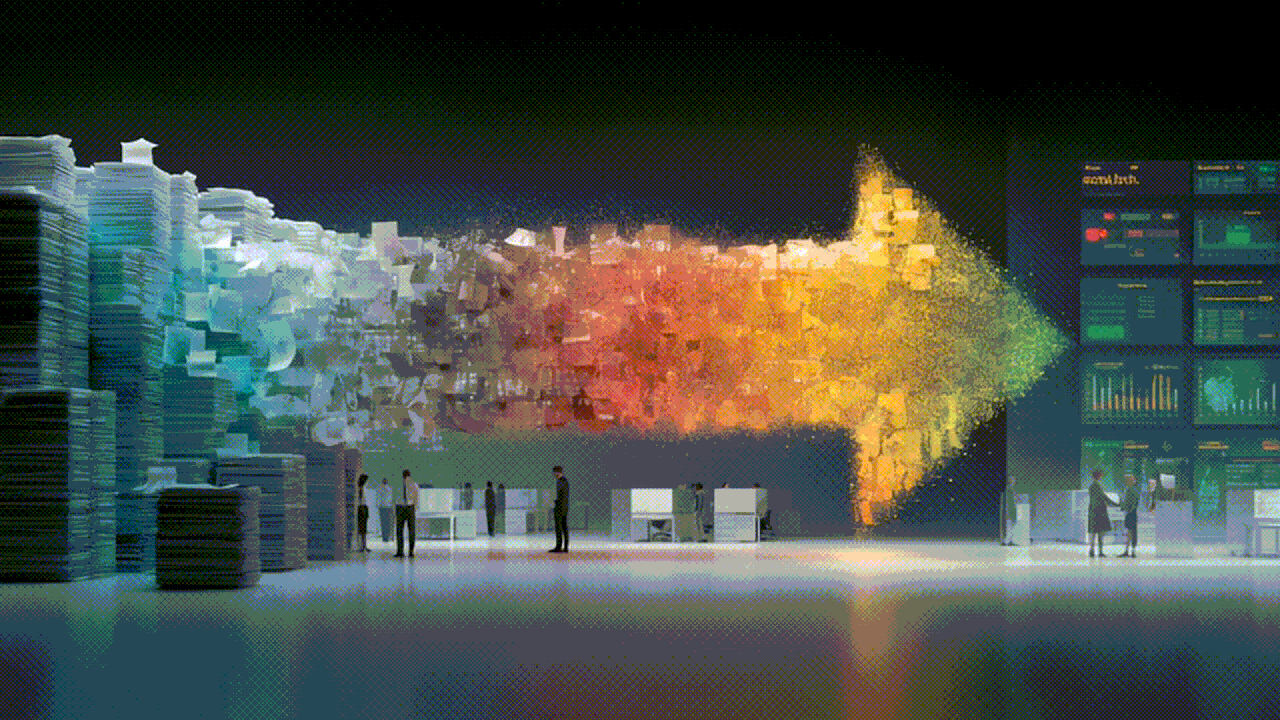27 May 2025
Speed at Your Fingertips: Mastering Quick Open in Claris FileMaker
Navigating large and complex Claris FileMaker solutions can be a challenge, especially as your system grows. The introduction and evolution of the “Open Quickly” functionality in Claris FileMaker can transform the way developers and some users interact with their databases. With just a few keystrokes, you can now jump between layouts, scripts, tables, and even files, dramatically reducing the time spent searching for the right place to work.
A Command Palette for the Modern Age
Open Quickly brings a streamlined search and navigation experience to Claris FileMaker. By pressing Command-K (Mac) or Control-K (Windows), a floating search bar appears, ready to filter through your system as you type. This means you can:
Instantly access layouts, scripts, tables, fields, and table occurrences
Open recent, favourite, or currently open files
Run or edit scripts, depending on your privileges
Jump to specific areas in the database schema, like the relationships graph
This feature is accessible from virtually any mode-Browse, Layout, or Script Workspace-making it a true productivity booster for both developers and end users.
Privilege and Precision: Security Built In
While Open Quickly is a powerful tool, it’s designed with security in mind. What you see and can access depends on your account privileges. Full Access users can search and open almost anything, including layouts, scripts, tables, and fields. For users with lower privileges, visibility is limited to only those items they are allowed to view or execute.
Key security controls include:
The ability to toggle “Allow Open Quickly access to layouts and scripts” for each privilege set
Only layouts and scripts marked to appear in menus will be visible to non-Full Access users
Custom menus can be used to remove the Open Quickly option entirely from specific files
This ensures sensitive areas of your solution remain protected, even as you speed up your workflow.
From Layouts to Scripts: All in One Place
With Open Quickly, you can:
Type a few characters to filter through hundreds of layouts or scripts
Use arrow keys to select, then Enter to open or run
Hold down the Option (Mac) or ALT (Windows) key to open layouts in a new window, or run scripts directly
For developers, this means less time spent navigating and more time building using fewer mouse clicks and with less window clutter. For users, it means a smoother, more intuitive experience.
Stay Organised, Stay Fast
A well-organised Claris FileMaker solution makes Open Quickly even more effective. Meaningful naming conventions for layouts, scripts, and tables ensure that your searches return the most relevant results. If several items share similar names, you might need to scroll, but context-dependent sorting helps-layouts appear first in Layout mode, scripts in Script Workspace, and so on.
Tips for maximising efficiency:
Regularly review and tidy up naming conventions
Use the “Current File” toggle to focus searches when multiple files are open
Limit Open Quickly access for users who don’t need it
The iSOS Advantage: Expertise at Your Service
At iSOS, we specialise in helping organisations get the most out of Claris FileMaker and its latest features like Open Quickly. Whether you’re looking to streamline your workflow, improve security, or train your team, our experts are here to guide you every step of the way.
Ready to transform your Claris FileMaker experience? Get in touch with us today to learn how Open Quickly and other powerful tools can make your database work harder for you.
Latest Blog